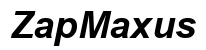Introduction
Did you know that your old iPhone can serve an excellent purpose as a security camera? Instead of letting it gather dust in a drawer, repurpose it to keep an eye on your home. Transforming your iPhone into a security camera is not only a smart way to recycle older devices, but it’s also cost-effective and straightforward. All you need is an app and a few preparations, and you’ll have a fully functional security camera at your disposal. This guide will take you through the step-by-step process of setting up your old iPhone as a security camera.

Preparing Your Old iPhone
Before you start, ensure your old iPhone is in good working condition. Check the camera for any lens issues and the battery for charging problems. It’s also crucial to reset your device to factory settings to clear personal data and improve performance.
- Charge Your iPhone: It’s essential to start with a fully charged battery.
- Update iOS: Ensure the software is updated to the latest version that your device supports.
- Erase Unnecessary Data: Perform a factory reset by going to Settings > General > Reset > Erase All Content and Settings.
With your iPhone ready, you’ll need to choose the right app to turn it into a security camera.

Choosing the Right App
Selecting the right app is crucial for creating an effective home security system. Here are some popular options:
- Alfred: Offers features such as motion detection, two-way audio, and cloud recording.
- Manything: Known for its user-friendly interface and cloud storage capabilities.
- Presence: Provides free cloud storage and allows multiple users to connect to the same camera.
When deciding on an app, consider the following factors:
- Features: Look for apps that offer features like motion detection, night vision, and cloud storage.
- Compatibility: Ensure the app is compatible with your iPhone model.
- Cost: Some apps offer free basic versions, while premium features require a subscription.
After choosing the app, moving onto the setup is the next step.
Setting Up Your iPhone as a Security Camera
Installing and Configuring the App
- Download the App: Go to the App Store, find your chosen app, and download it.
- Create an Account: Open the app and sign up for an account.
- Configure Settings: Follow the on-screen prompts to configure settings such as motion detection, video quality, and notifications.
Placement and Mounting Tips
Proper placement is key for effective surveillance. Here are some tips:
- Choose High Traffic Areas: Place your camera in areas like the front door, hallway, or living room.
- Avoid Obstructions: Ensure there are no objects blocking the camera’s view.
- Mount Securely: Use a phone tripod, or wall mount designed for smartphones to secure your device.
Powering the Device
For continuous surveillance, your iPhone needs a reliable power source:
- Constant Power Supply: Keep your iPhone plugged into a power outlet using a long charging cable.
- Battery Backup: Consider using a battery backup or power bank to keep the device running during power outages.
Enhancing Security Features
Turning your iPhone into a security camera is just the beginning. Enhance its capabilities with advanced features.
Motion Detection and Alerts
Enable motion detection to receive alerts on your primary device whenever activity is detected. This can help you respond promptly to potential security threats.
Remote Monitoring and Cloud Storage
Ensure remote monitoring is enabled so you can view live footage from anywhere. Consider cloud storage for saving videos, which allows access to recorded footage even if the device is stolen or damaged.
Integrating with Smart Home Devices
Integrate your iPhone security camera with other smart home devices. For instance, connect it with smart lights to automatically illuminate areas when motion is detected or link it to your smart home hub like Amazon Echo or Google Home for voice control.

Conclusion
Repurposing your old iPhone as a security camera is a clever and cost-effective way to boost home security. With the right app, proper setup, and some additional enhancements, you can create a reliable surveillance system without investing in expensive equipment. Follow these steps to make the most out of your old iPhone and keep your home safe.
Frequently Asked Questions
Can I use any iPhone model for this purpose?
Yes, most iPhone models with a functional camera and updated iOS can be used, but models after iPhone 5s are recommended for better app compatibility and performance.
How secure is it to use my old iPhone as a security camera?
Using a dedicated security app with encryption and secure cloud storage ensures the video feed and data are protected. Always choose reputable apps with good security features.
What should I do if my iPhone overheats while being used as a camera?
If your iPhone overheats, ensure it’s placed in a well-ventilated area and avoid exposing it to direct sunlight. Also, disable any unnecessary apps running in the background to reduce the load.