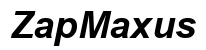Introduction
The perennial question of whether 8GB RAM is enough for Windows 11 remains crucial for users planning a system upgrade. With Windows 11’s enticing features, understanding RAM needs becomes vital. As a core component of any system, RAM determines the smoothness of your computer’s operation. Proper knowledge of how much RAM is necessary can ensure a seamless computing experience.

Understanding RAM and Its Importance
Random Access Memory, or RAM, acts as your computer’s quick-access memory, storing data temporarily for active processes. It’s crucial because it affects your computer’s ability to handle tasks simultaneously without lag. In Windows 11, sufficient RAM is pivotal for smooth multitasking and efficient performance.
While 8GB RAM standardizes many systems, the demand for higher capacity is growing, especially with graphics-intensive applications. Recognizing the function of RAM is fundamental in grasping its critical role in keeping your operating system running efficiently.

Windows 11 System Requirements
Windows 11 comes with new system requirements, marking a significant shift from Windows 10. Grasping these requirements is key to determining if 8GB RAM suffices. Microsoft suggests at least 4GB RAM for basic operations. However, meeting just the minimum requirement seldom guarantees optimal performance.
To fully leverage Windows 11’s capabilities — including enhanced multitasking features and gaming improvements — extra RAM may be advantageous. Insight into these requirements empowers users to align their systems effectively.
How Does Windows 11 Perform with 8GB RAM?
Testing Windows 11 on an 8GB RAM system yields varied results, which hinge on usage type.
-
Everyday Tasks and Multitasking:
8GB RAM generally handles everyday activities, like online browsing, video streaming, and office applications, with ease. Users experience minimal lag when switching across applications, making 8GB RAM adequate for casual use. -
Gaming Performance:
For gamers, 8GB RAM may suffice for older or less demanding titles. However, new games, particularly at higher settings, require more RAM for peak performance. Casual gamers may find 8GB barely adequate. -
Professional Applications and Software:
Professional tasks involving photo or video editing or heavy applications (such as Adobe Creative Suite) can render performance sluggish with 8GB RAM. These programs benefit from additional RAM, potentially creating limitations for professionals.

Pros and Cons of Using 8GB RAM with Windows 11
Assessing the pros and cons of using 8GB RAM with Windows 11 allows for a well-informed decision.
Benefits of 8GB RAM:
-
Cost-Effective:
Using 8GB RAM provides a budget-friendly way to upgrade to Windows 11 without needing to invest in additional hardware immediately. -
Sufficient for Basic Tasks:
It’s enough to experience Windows 11’s new features, especially for basic task users.
Limitations and When to Consider Upgrading:
-
Performance Constraints for Intensive Use:
Tasks involving advanced graphics or several heavy apps might encounter bottlenecks. -
Concerns for Future Needs:
As software evolves towards greater resource demands, 8GB RAM may not suffice for emergent applications, necessitating future upgrades.
Recognizing these factors is crucial before deciding whether to upgrade your RAM for enhanced performance.
Key Considerations for Upgrading RAM
Deciding on RAM upgrades depends largely on your specific use-case scenarios:
-
Evaluate Current Use:
Determine which applications are slowing your system. For users often engaging in high-load software, upgrading becomes beneficial. -
Future-Proofing Needs:
Anticipating future software demands guides you regarding long-term requirements. -
Budgetary Constraints:
While 16GB RAM offers superior performance, the cost difference should fit within your budget and use needs.
This evaluation aids in making a financially sound decision concerning any necessary hardware upgrades.
Conclusion
In conclusion, while 8GB RAM can support basic to moderate Windows 11 usage, more intensive tasks may require additional RAM. Everyday users may find it adequate, whereas gamers or professionals might encounter hurdles. Evaluating current and future needs will help determine if sticking to 8GB or upgrading fits your requirements for performance and hardware longevity.
Frequently Asked Questions
Can Windows 11 Run on Less Than 8GB of RAM?
Yes, Windows 11 can run on 4GB of RAM, but this is the minimum requirement and might not offer a satisfactory experience. Higher RAM ensures smoother operation.
How Does Upgrading RAM Improve Windows 11 Performance?
More RAM allows for better multitasking, improved speed with resource-intensive applications, and enhanced overall system performance.
What Other Hardware Can Impact Windows 11 Performance Besides RAM?
Besides RAM, the processor (CPU), graphics card (GPU), and storage type (SSD vs. HDD) significantly impact Windows 11 performance, influencing speed and responsiveness.