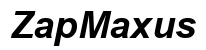Introduction
Grocery store scanners have revolutionized the way we shop. From the moment you place an item on the conveyor belt to the final beep at the checkout, these devices streamline the shopping experience, ensuring accuracy and efficiency. But how do these scanners operate? Understanding the technical aspects of grocery store scanners reveals not only the intricate workings of the technology but also its importance in the retail industry.

Fundamentals of Grocery Store Scanners
To comprehend the workings of grocery store scanners, it’s essential to grasp their fundamental purpose. At the core, grocery store scanners use laser technology or imaging technology to interpret the information encoded in barcodes. By reading this data, the scanners instantly identify the product, its price, and various other details within the store’s database.
Typically, these scanners are found at checkout lanes but have become increasingly ubiquitous with the rise of self-checkout systems. Scanners work efficiently in unison with other systems such as the point-of-sale (POS) system to automate the sale process, reduce human error, and increase the speed of transactions.
Components of a Grocery Store Scanner
A grocery store scanner is a complex device composed of several key components, each playing a crucial role in its functionality:
- Laser/Imager: Most traditional scanners use a laser diode, which emits a laser beam. Newer models might use imaging technology, akin to a digital camera, to capture barcode information.
- Mirror/Motor Assembly: This component oscillates to sweep the laser beam back and forth across the barcode, ensuring all parts of the barcode are scanned.
- Photodetector: It captures the light reflected back from the barcode and converts it into an electronic signal.
- Decoder: This microprocessor interprets the electronic signals into meaningful data, such as the product’s identification number.
- Interface: Finally, the scanner sends the decoded data to the POS system, which processes the information, updating inventory, and price information.
Understanding these components helps illustrate the complexity and efficiency built into each grocery store scanner, ensuring every product’s smooth and accurate identification.

The Scanning Process: Step-by-Step
The journey of scanning an item involves several stages, each meticulously designed to ensure seamless operation:
- Activation: When an item is placed near the scanner, the device is activated.
- Illumination: The scanner projects a laser beam or a beam of light through an LED or camera, directed towards the barcode.
- Reflection: The light reflects off the barcode, with light absorption varying between the dark bars and light spaces.
- Detection: The reflected light is captured by the photodetector or imager within the scanner.
- Conversion: The captured light is converted into an analog signal by the photodetector.
- Decoding: The analog signal is converted to a digital signal and sent to the decoder. The decoder interprets the spaces and bars’ widths and translates them into digital data.
- Transmission: The decoded information (usually a product code) is sent to the POS system, identifying the product and its price.
Each scanned item undergoes this process in fractions of a second, highlighting the efficiency of grocery store scanners in modern retail environments.
Technological Advances in Grocery Store Scanners
The evolution of technology continues to shape grocery store scanning systems. Several innovations have contributed to improving scanner efficiency and user experience:
- 2D Imaging: Unlike traditional 1D barcodes, 2D barcodes, like QR codes, hold more data. Modern scanners, armed with imaging technology, can read these complex codes from various angles.
- Omnidirectional Scanning: This technology allows scanners to read barcodes from any orientation, speeding up the scanning process and reducing the need for precise positioning.
- Wireless Scanners: These portable devices can scan items anywhere in the store, improving flexibility for inventory management and customer service.
- Integration with IoT: Internet of Things (IoT) technology helps monitor scanner performance, predict maintenance needs, and ensure constant connectivity with store management systems.
As we move forward, these technological advancements promise an even smoother shopping experience.
Benefits of Efficient Scanner Systems
Efficient scanner systems offer numerous benefits to both grocery stores and customers:
- Speed: Faster scanning means shorter wait times for customers and more efficient store operations.
- Accuracy: Automated systems reduce human error, ensuring correct pricing and inventory tracking.
- Cost-Effectiveness: Streamlined operations lead to cost savings in labor and improved customer satisfaction.
- Data Collection: Scanners provide valuable data that stores can analyze to optimize inventory and sales strategies.
Efficient scanners ultimately translate to enhanced operational efficiency and better customer experiences.
Challenges and Limitations
Despite their many benefits, grocery store scanners face several challenges:
- Barcode Quality: Poorly printed or damaged barcodes can cause scanning errors, leading to delays.
- Interference: Certain environmental factors, like direct sunlight or high-frequency lighting, can interfere with scanning accuracy.
- Maintenance Needs: Regular maintenance is required to keep scanners functioning correctly, posing logistical challenges.
- Security Concerns: As with any digital system, scanners and POS systems are potential targets for cyber-attacks and require robust security measures.
By addressing these limitations, the technology continues to evolve, providing reliable and efficient service.

Conclusion
Understanding how grocery store scanners work involves delving into their complex technology and functionality. These devices streamline the checkout process, enhancing efficiency and accuracy in the retail environment. As technology evolves, grocery store scanners will continue to improve, offering even greater benefits and taking the shopping experience to the next level.
Frequently Asked Questions
What types of barcodes are used in grocery stores?
Grocers typically use UPC (Universal Product Code) barcodes. These 1D barcodes are standard for most consumer goods. QR codes and other 2D barcodes are also emerging for their ability to hold more information.
How do self-checkout systems work with scanners?
Self-checkout systems utilize embedded scanners to read barcodes, allowing customers to scan, bag, and pay for their items with minimal staff interaction. More sophisticated, these scanners are often omnidirectional and integrated with touch screens.
What future technologies are expected in grocery store scanning?
Future innovations might include RFID (radio-frequency identification), which allows multiple items to be scanned simultaneously without visual contact, and advanced AI systems to increase scanning accuracy and automate inventory management further.