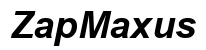Introduction
Voicemails hold significant importance in our daily communications, often containing essential information and personal messages. Accidentally deleting a voicemail can lead to considerable stress and anxiety. The good news is that there are methods to retrieve deleted voicemails. This article provides a comprehensive guide to understanding voicemail deletion and recovery, illustrating standard recovery methods and advanced techniques for different devices. Additionally, we will share best practices to help prevent the loss of voicemails in the future. Let’s dive in and discover if indeed a deleted voicemail can be retrieved.

Understanding Voicemail Deletion and Recovery
When a voicemail is deleted, it might seem like it’s gone forever. However, most modern devices and carriers offer ways to recover deleted messages. Understanding the mechanics of voicemail deletion and the options for recovery is crucial. Generally, deleted voicemails are moved to a temporary ‘deleted messages’ folder, offering an initial opportunity for recovery.
Different carriers and devices have varying protocols regarding the retention duration and retrieval of deleted messages. Some carriers might retain deleted messages for a few days, while others may offer extended periods, particularly if regular backups are conducted. Acquainting yourself with your carrier and device’s specific voicemail deletion and recovery policies can significantly increase the chances of retrieving your messages.

Standard Methods for Retrieving Deleted Voicemails
Before delving into advanced techniques, it’s essential to try the standard methods, which are usually straightforward and might resolve your issue quickly.
Checking Deleted Messages Folder
- Open your voicemail application.
- Look for an option or folder named ‘Deleted Messages’ or ‘Recently Deleted.
- Browse through the list to find the voicemail you want to recover.
- Select the voicemail and choose the option to restore or undelete it.
Most voicemail apps offer this feature, making it an easy first step.
Carrier-Specific Recovery Options
Carriers often have dedicated recovery options. Here are a few examples:
- Verizon: Log in to your Verizon account online, navigate to the ‘Voicemail’ section, and look for options to recover deleted messages.
- AT&T: Dial into your voicemail, press and hold the ‘1’ key, and follow the prompts to access deleted messages.
- T-Mobile: Utilize the Visual Voicemail app to access deleted messages or contact customer service for further assistance.
Retrieving from Backup
Backing up voicemails using cloud services like iCloud or Google Drive ensures you have an additional recovery option.
- iCloud: On iOS devices, go to Settings > iCloud > Storage > Manage Storage. Restore a device backup containing the voicemails.
- Google Drive: For Android users, go to Google Drive app > Menu > Backups to restore voicemails from a previous device backup.
Advanced Recovery Techniques for Different Devices
If standard methods fail, try advanced recovery techniques. Although these methods may require more effort, they are often effective in recovering crucial voicemails.
Using Data Recovery Software on iOS Devices
Data recovery software can retrieve deleted voicemails by scanning your phone’s storage for remnants of the deleted files. Here are the steps:
- Download a reputable data recovery tool like Dr.Fone or iMobie PhoneRescue.
- Connect your iPhone to your computer.
- Open the recovery tool and follow the instructions to scan for deleted voicemails.
- Preview and restore the voicemail files you need.
Using Data Recovery Software on Android Devices
Android users can also use recovery software to retrieve deleted voicemails. Follow these steps:
- Download an Android-compatible data recovery tool like DiskDigger or FonePaw.
- Connect your Android device to your computer.
- Allow the recovery tool to access your phone’s data.
- Scan for deleted files and restore the necessary voicemails.
Contacting Carrier Customer Support
If all else fails, reach out to your carrier’s customer support. Explain your situation and ask if they have additional methods for recovering deleted voicemails. Carriers often have their own backup systems that might be able to retrieve your voicemails even when you cannot.

Best Practices to Prevent Future Voicemail Loss
While knowing how to recover deleted voicemails is essential, preventing loss in the first place is even better. Here are some best practices:
Regularly Syncing and Backing Up Voicemails
Make it a habit to regularly sync and back up your voicemails. Utilize cloud services like iCloud or Google Drive, which offer automatic backup options to ensure your important messages are saved.
Organizing Important Voicemails
Organize your voicemails by archiving or marking important ones. This organization helps you quickly find and protect essential messages, reducing the risk of accidental deletion.
Using Automatic Backup Solutions
Automated backup solutions eliminate the guesswork in protecting your data. Set your device to back up voicemails automatically, ensuring that your latest messages are always saved without manual effort.
Conclusion
Recovering a deleted voicemail is often possible through various methods. Whether it’s checking the deleted messages folder, using carrier-specific recovery options, or employing data recovery software, multiple solutions are available. Understanding these techniques and applying best practices for voicemail management can prevent future loss.
Voicemail management doesn’t have to be stressful. With the right knowledge and tools, you can ensure your important messages are always safe.
Frequently Asked Questions
How long do deleted voicemails stay in the deleted folder?
Typically, deleted voicemails remain in the deleted folder for 30 days. However, the duration can vary depending on the carrier and device settings.
Can my carrier help if I cannot retrieve a voicemail myself?
Yes, most carriers have customer support services that can assist you in recovering deleted voicemails. They often have internal backup systems that might have saved your messages.
Are there any risks in using third-party recovery software?
While third-party recovery software can be effective, there are risks involved, including data privacy concerns and the potential for malware. Always use reputable software with positive reviews and ensure it’s from a trustworthy source.